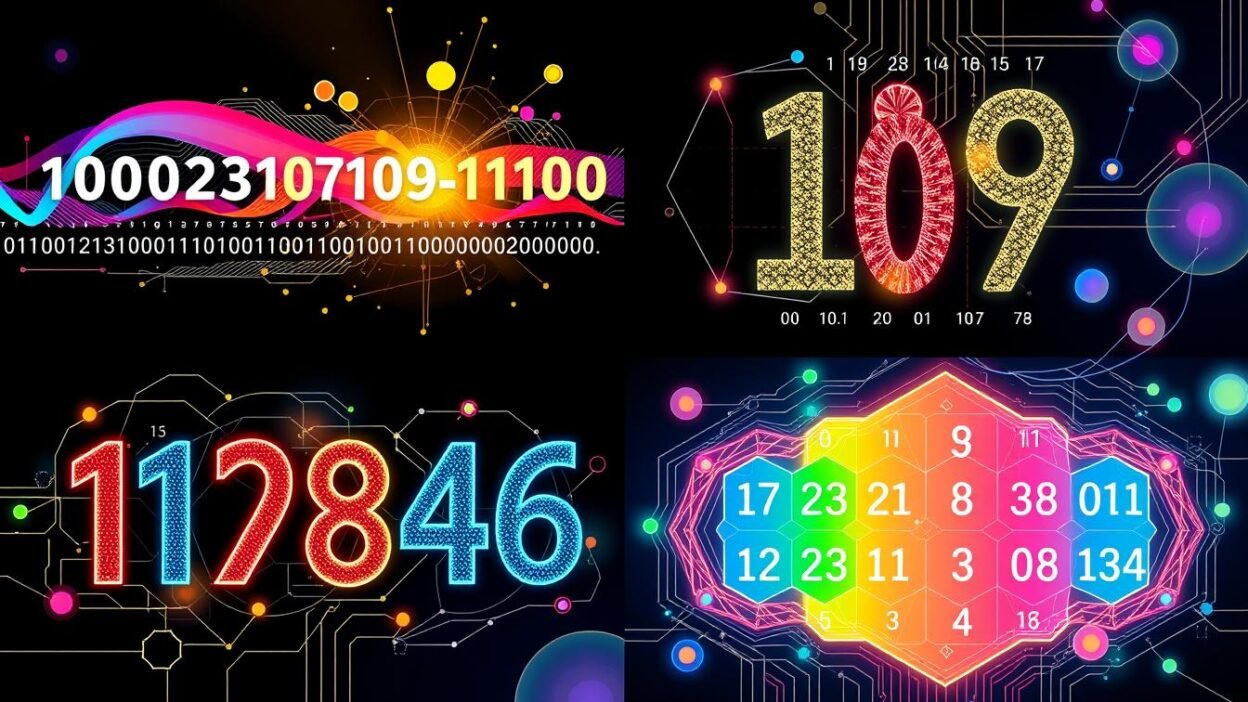Conversions Between Number Systems (Decimal, Binary, Octal, Hexadecimal)
Computers use binary, octal, and hexadecimal systems to represent numbers. These systems differ from our everyday decimal system. Understanding these number systems is crucial for digital work and programming.
This guide explores decimal, binary, octal, and hexadecimal representations. We’ll cover methods for converting between these systems. You’ll also learn about their applications in computer science and digital electronics.
After reading, you’ll grasp number system conversions confidently. This knowledge will help you in various projects and applications. You’ll understand how computers process and store numerical data.
Preparing for the UGC NET exam can be a daunting task, but with the right resources, candidates can navigate the process effectively. Websites like MyJRF provide a comprehensive platform for aspiring educators, offering specialized guidance for UGC NET Paper 2 preparation and essential tips for acing UGC NET Paper 1. Additionally, understanding the revised syllabus provided by UGC is crucial for a targeted study approach. For official announcements and updates, candidates should regularly visit the UGC NET NTA portal, while the UGC’s job section and the main UGC website are invaluable for post-exam opportunities and academic resources. With these tools, candidates can maximize their preparation and set themselves up for success.
Key Takeaways
- Learn the basics of decimal, binary, octal, and hexadecimal number systems
- Understand how to convert numbers between different base systems
- Discover practical applications of number system conversions in computer science and digital systems
- Gain confidence in working with different number representations
- Enhance your understanding of how computers process and store numerical data
Introduction to Number Systems
Number systems are key tools for representing numbers in math, computers, and engineering. They use unique symbols and rules to express quantities. These systems are vital for digital work and calculations.
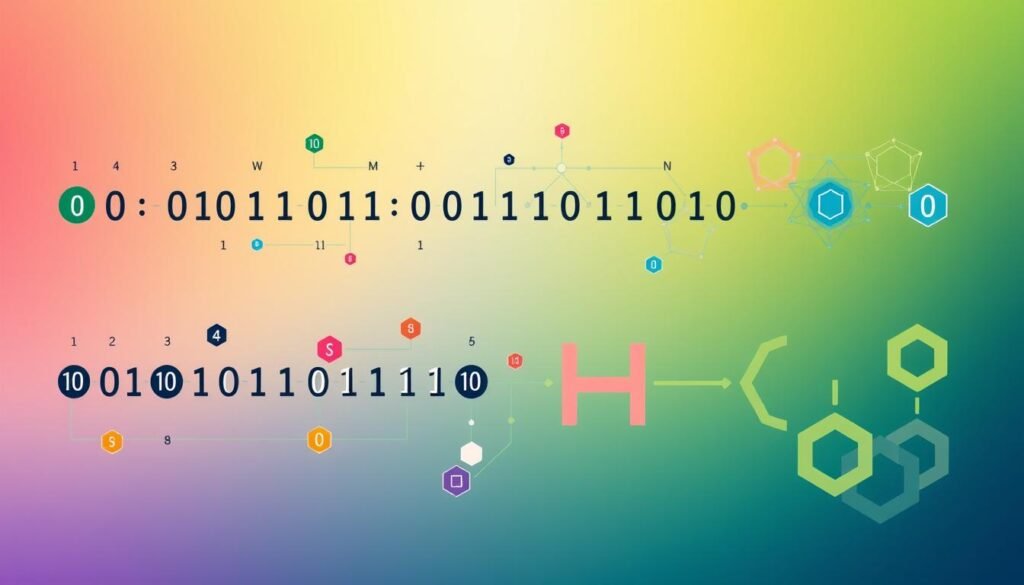
Positional notation is the heart of number systems. Each digit’s position determines its value based on the system’s base. The base is the total unique digits used in that system.
The decimal system uses base 10 with digits 0-9. The binary system uses base 2 with digits 0 and 1.
Different number systems have unique benefits depending on their use. Here are some common numeral systems:
- Decimal (base 10): Used in everyday arithmetic
- Binary (base 2): Fundamental to digital systems and computers
- Octal (base 8): Historically used in computing
- Hexadecimal (base 16): Widely used in programming and digital design
Each system has its own symbols to represent quantities. The hexadecimal system uses digits 0-9 and letters A-F. This compact form helps with large numbers in computing.
| Number System | Base | Digits Used |
|---|---|---|
| Decimal | 10 | 0, 1, 2, 3, 4, 5, 6, 7, 8, 9 |
| Binary | 2 | 0, 1 |
| Octal | 8 | 0, 1, 2, 3, 4, 5, 6, 7 |
| Hexadecimal | 16 | 0, 1, 2, 3, 4, 5, 6, 7, 8, 9, A, B, C, D, E, F |
Converting between different number bases is a crucial skill in tech fields. Mastering these principles helps in handling numerical data across various contexts.
This knowledge enables efficient problem-solving in programming, digital design, and scientific computing. It’s a powerful tool for working with numbers in diverse fields.
Understanding Decimal Number System
The decimal number system is the most common numeric system we use daily. It’s crucial for counting, arithmetic, and math operations. Learning this system helps master more complex math concepts.

The decimal system uses ten symbols called digits: 0 to 9. By combining these digits, we can express any number. This system allows us to represent small fractions and huge quantities.
Decimal Number System Basics
In the decimal system, each digit’s position determines its value. This concept is called place value. Place values are based on powers of 10, increasing from right to left.
Here’s a table showing place values in a decimal number:
| Place Value | 103 | 102 | 101 | 100 |
|---|---|---|---|---|
| Digit | Thousands | Hundreds | Tens | Ones |
Decimal Number Representation
To represent a decimal number, we place digits in positions matching their place values. Let’s break down the number 1,234:
- 1 in the thousands place (1 × 103 = 1,000)
- 2 in the hundreds place (2 × 102 = 200)
- 3 in the tens place (3 × 101 = 30)
- 4 in the ones place (4 × 100 = 4)
Adding these values gives us the total: 1,000 + 200 + 30 + 4 = 1,234.
“The decimal system is the anchor to arithmetic, the foundation upon which all mathematical understanding is built.” – Unknown
Understanding the decimal system is key to performing arithmetic and grasping fractions and decimals. It helps build a strong foundation for more advanced math concepts.
By mastering place value and digit representation, students can confidently work with numbers. This knowledge opens doors to higher-level mathematical thinking and problem-solving skills.
Binary Number System Explained
The binary number system is key to digital electronics and computing. It uses only two digits: 0 and 1. These bits represent electronic switch states, enabling computers to store and process information.
Binary Number System Fundamentals
Binary numbers work with powers of 2. Each bit stands for a power of 2, starting from the right. The rightmost bit is 2^0 (1), the next is 2^1 (2), then 2^2 (4), and so on.
The value of a binary number is the sum of these powers. We add up the values where there’s a 1 bit.
Binary Digit Representation
In binary, each digit spot represents a power of 2. The table below shows decimal values for the first 8 bit positions:
| Bit Position | 7 | 6 | 5 | 4 | 3 | 2 | 1 | 0 |
|---|---|---|---|---|---|---|---|---|
| Decimal Value | 128 | 64 | 32 | 16 | 8 | 4 | 2 | 1 |
Let’s look at the binary number 10101. It equals 16 + 0 + 4 + 0 + 1 in decimal. This adds up to 21.
Binary Number Examples
Here are some examples of binary numbers and their decimal equivalents:
- Binary 0 = Decimal 0
- Binary 1 = Decimal 1
- Binary 10 = Decimal 2
- Binary 11 = Decimal 3
- Binary 100 = Decimal 4
- Binary 101 = Decimal 5
Grasping binary numbers is vital for working with digital systems. It’s the foundation of machine code and computer processing. Learning binary helps us understand how computers handle data at a basic level.
Exploring Octal Number System
The octal number system uses eight symbols to represent numbers. These symbols range from 0 to 7. It’s widely used in computing and digital systems.
In octal, each position represents a power of 8. Let’s break down the octal number 123:
| Octal Digit | Position Value | Decimal Value |
|---|---|---|
| 1 | 82 = 64 | 1 × 64 = 64 |
| 2 | 81 = 8 | 2 × 8 = 16 |
| 3 | 80 = 1 | 3 × 1 = 3 |
| Total Decimal Value | 83 | |
Octal numbers offer a compact way to show binary numbers. Each octal digit matches three binary digits. This makes large binary numbers easier to read and write.
The octal system has many uses. It’s helpful in computer programming and digital electronics. Unix-based operating systems also use it for file permissions.
- Computer programming, especially in low-level systems programming
- Digital electronics and circuit design
- File permissions in Unix-based operating systems
“The octal number system provides a concise way to represent binary numbers, making it a valuable tool in computing and digital systems.”
Octal numbers are key for low-level programming and digital electronics. They’re also important in some operating systems. Their compact form and link to binary make them very useful.
Hexadecimal Number System in Depth
The hexadecimal number system is crucial in computer programming and digital systems. It uses a base-16 structure to represent large numbers efficiently. This system is compact and widely used in various tech fields.
Hexadecimal Number System Basics
Hexadecimal uses 16 symbols: digits 0-9 and letters A-F. Each hex digit represents a value from 0 to 15. A stands for 10, B for 11, and so on, up to F for 15.
This system allows for concise representation of large numbers. It’s especially useful in digital contexts where space is limited.
Hexadecimal Digit Representation
In hexadecimal, each position represents a power of 16. The rightmost digit is units (16^0), the next is 16^1, and so on.
| Hexadecimal Digit | Place Value |
|---|---|
| … | 16^3 |
| … | 16^2 |
| … | 16^1 |
| … | 16^0 |
Hexadecimal Number Examples
Let’s explore some hexadecimal number examples:
- The hexadecimal number 3A equals 58 in decimal: (3 × 16^1) + (10 × 16^0) = 48 + 10 = 58.
- The hexadecimal number CF equals 207 in decimal: (12 × 16^1) + (15 × 16^0) = 192 + 15 = 207.
Hexadecimal numbers are vital in data encoding, color representation, and memory addressing. They’re essential for working with digital systems and many programming languages.
The hexadecimal number system provides a compact and efficient way to represent large numbers in computing and digital systems.
Conversions Between Number Systems (Decimal, Binary, Octal, Hexadecimal)
Number system conversions are vital in computer science, engineering, and mathematics. Let’s explore how to convert between decimal, binary, octal, and hexadecimal systems. These methods are essential for various applications in these fields.
Converting Decimal to Binary, Octal, and Hexadecimal
To convert decimal to other systems, divide by the target system’s base. Use 2 for binary, 8 for octal, and 16 for hexadecimal. Keep track of remainders.
The remainders, in reverse order, form the digits of the converted number. This process continues until the quotient becomes zero.
Let’s convert decimal 42 to binary. Divide 42 by 2 repeatedly until the quotient is 0. The remainders, read bottom to top, give us 1010102.
Converting Binary to Decimal, Octal, and Hexadecimal
To convert binary to decimal, multiply each digit by its power of 2. Then, sum the results. For example, 1010102 becomes:
(1 × 25) + (0 × 24) + (1 × 23) + (0 × 22) + (1 × 21) + (0 × 20) = 4210
For binary to octal, group digits in threes. For hexadecimal, group in fours. Convert each group to its equivalent.
Converting Octal to Decimal, Binary, and Hexadecimal
To convert octal to decimal, multiply each digit by its power of 8. Sum the results. For octal to binary, first convert to decimal.
Then, convert the decimal to binary. Octal to hexadecimal follows a similar process. Convert to decimal first, then to hexadecimal.
Converting Hexadecimal to Decimal, Binary, and Octal
For hexadecimal to decimal, multiply each digit by its power of 16. Sum the results. To convert to binary, change each hex digit to 4-bit binary.
For hexadecimal to octal, first convert to binary. Then, group binary digits in threes to get the octal equivalent.
Mastering these conversions will help you solve many problems in computer science. These skills are valuable in various tech-related fields and applications.
Decimal to Binary Conversion Methods
Converting decimal numbers to binary is crucial in computer science and digital electronics. Two popular techniques are the division method and the remainder method. These methods help us change decimal numbers into their binary equivalents.
The division method involves dividing the decimal number by 2 repeatedly. We record the remainders in reverse order to get the binary equivalent. Let’s convert 25 to binary using this method:
- 25 ÷ 2 = 12 remainder 1
- 12 ÷ 2 = 6 remainder 0
- 6 ÷ 2 = 3 remainder 0
- 3 ÷ 2 = 1 remainder 1
- 1 ÷ 2 = 0 remainder 1
Reading the remainders from bottom to top gives us the binary equivalent: 110012.
The remainder method uses a different approach. It finds the highest power of 2 less than or equal to the decimal number. Then, it subtracts this power from the decimal number.
We repeat this process until the decimal number becomes 0. The binary result has 1s in positions matching the powers of 2 used.
For example, let’s convert the decimal number 19 to binary using the remainder method:
19 – 16 (24) = 3, so we place a 1 in the 16’s position.
3 – 2 (21) = 1, so we place a 1 in the 2’s position.
1 – 1 (20) = 0, so we place a 1 in the 1’s position.
The resulting binary equivalent is 100112.
Both methods are effective for decimal to binary conversion. With practice, you can master these techniques. Soon, you’ll confidently convert any decimal number to its binary equivalent.
Binary to Decimal Conversion Techniques
Binary to decimal conversion is key to grasping number systems. We’ll explore two methods: positional notation and doubling. These techniques will help you connect binary and decimal systems.
Mastering these methods enhances your understanding of number systems. You’ll be able to switch between binary and decimal with ease.
Binary to Decimal Conversion using Positional Notation
Positional notation uses place value, where each binary digit represents a power of 2. Here’s how to convert binary to decimal:
- Write down the binary number and list the powers of 2 from right to left, starting with 2^0.
- Multiply each binary digit by its corresponding power of 2.
- Sum up all the products to obtain the decimal equivalent.
Let’s convert the binary number 1011 to decimal:
1 × 2^3 + 0 × 2^2 + 1 × 2^1 + 1 × 2^0
= 8 + 0 + 2 + 1
= 11
Binary to Decimal Conversion using Doubling Method
The doubling method is another way to convert binary to decimal. It doesn’t require memorizing powers of 2.
Here’s how it works:
- Write down the binary number and start with a decimal value of 0.
- Starting from the leftmost digit, double the current decimal value and add the binary digit.
- Repeat step 2 for each subsequent digit moving right until all digits are processed.
Let’s convert 1011 to decimal using the doubling method:
| Step | Binary Digit | Decimal Value |
|---|---|---|
| 1 | 1 | 0 × 2 + 1 = 1 |
| 2 | 0 | 1 × 2 + 0 = 2 |
| 3 | 1 | 2 × 2 + 1 = 5 |
| 4 | 1 | 5 × 2 + 1 = 11 |
Both methods offer effective ways to convert binary to decimal. By applying these techniques, you’ll solve various number system conversion problems easily.
Decimal to Octal Conversion Process
Converting decimal to octal is vital in computer science and programming. Two main methods exist: division and binary conversion. These techniques are crucial for working with different number systems.
Mastering these conversions enhances your skills in number system transformations. It allows for accurate and efficient work across various numerical representations.
Decimal to Octal Conversion using Division Method
The division method is straightforward for decimal to octal conversion. Here’s how to do it:
- Divide the decimal number by 8 and note down the remainder.
- Divide the quotient obtained from step 1 by 8 and again note down the remainder.
- Repeat step 2 until the quotient becomes 0.
- The octal equivalent is obtained by reading the remainders in reverse order.
Let’s convert the decimal number 175 to its octal equivalent:
| Division | Quotient | Remainder |
|---|---|---|
| 175 ÷ 8 | 21 | 7 |
| 21 ÷ 8 | 2 | 5 |
| 2 ÷ 8 | 0 | 2 |
Reading the remainders in reverse order, we get (257)8. This is the octal equivalent of (175)10.
Decimal to Octal Conversion using Binary Conversion
Another method involves converting decimal to binary first. Then, group the binary digits into sets of three. Here’s how it works:
- Convert the decimal number to its binary equivalent.
- Starting from the rightmost bit, group the binary digits into sets of three.
- Convert each group of three binary digits to its octal equivalent.
Let’s convert 175 to octal using binary conversion:
- (175)10 = (10101111)2
- Grouping binary digits: 010 101 111
- Converting groups to octal: (010)2 = (2)8, (101)2 = (5)8, (111)2 = (7)8
Therefore, (175)10 = (257)8.
Mastering decimal to octal conversion is essential for working with different number systems in computer science and programming.
These methods help you convert decimal to octal efficiently. Practice both techniques to improve your number system conversion skills.
Octal to Decimal Conversion Methods
Converting octal to decimal is key in working with different number systems. The main method uses positional notation. Each octal digit gets a place value based on its position.
Octal place values are powers of 8. They start from the rightmost digit. To convert, multiply each digit by its power of 8. Then, add up the results.
Let’s look at an example. We’ll convert the octal number 3748 to decimal. Here’s how we set it up:
| Octal Digit | Place Value | Calculation |
|---|---|---|
| 3 | 83 | 3 × 512 = 1536 |
| 7 | 82 | 7 × 64 = 448 |
| 4 | 81 | 4 × 8 = 32 |
| 8 | 80 | 8 × 1 = 8 |
Adding up the results:
1536 + 448 + 32 + 8 = 2024
The octal number 3748 equals the decimal number 2024.
Practice makes perfect with octal to decimal conversion. It helps you understand place values better. Soon, you’ll find it easy and natural.
Decimal to Hexadecimal Conversion Techniques
Converting decimal to hexadecimal is vital in computer science and digital electronics. Two main methods exist: the division method and the binary conversion approach. Let’s explore these techniques.
Decimal to Hexadecimal Conversion using Division Method
The division method is a simple way to convert decimal to hexadecimal. It involves dividing the decimal number by 16 repeatedly. The remainders form the hexadecimal digits of the equivalent number.
Convert the decimal number 2748 to its hexadecimal equivalent using the division method:
2748 ÷ 16 = 171 remainder 12 (C)
171 ÷ 16 = 10 remainder 11 (B)
10 ÷ 16 = 0 remainder 10 (A)Reading the remainders from bottom to top, the hexadecimal equivalent of 2748 is ABC.
Decimal to Hexadecimal Conversion using Binary Conversion
Another method involves converting decimal to binary first. Then, group the binary digits into sets of four. Each group of four binary digits equals one hexadecimal digit.
- Convert the decimal number 2748 to binary: 101010111100
- Group the binary digits into sets of four, starting from the right: 0101 0101 1110 0
- Convert each group of four binary digits to its hex equivalent:
- 0101 = 5
- 0101 = 5
- 1110 = 14 (E)
- 0000 = 0
- Combine the hexadecimal digits to obtain the final result: 2748 (decimal) = 05E0 (hexadecimal)
Both methods offer reliable ways to convert decimal to hexadecimal. These techniques are crucial for working with different number systems in computing.
Hexadecimal to Decimal Conversion Process
Hexadecimal to decimal conversion is vital in computer science and digital electronics. It involves understanding positional notation and place values. This skill is essential for various applications in these fields.
The hexadecimal system uses digits 0-15, with A-F representing 10-15. To convert to decimal, multiply each digit by its power of 16. Then, add the results together.
Hexadecimal to Decimal Conversion using Positional Notation
Positional notation is the simplest method for hex to decimal conversion. Each digit has a place value based on its position. The rightmost digit’s value is 16^0 (1), the next is 16^1 (16), and so on.
To convert using positional notation, follow these steps:
- Write down the hexadecimal number and assign each digit its corresponding place value (powers of 16).
- Multiply each hexadecimal digit by its place value.
- Sum the products obtained in step 2 to get the decimal equivalent.
Hexadecimal to Decimal Conversion Examples
Let’s look at some examples to better understand hex to decimal conversion:
- Example 1: Convert the hexadecimal number 7A to decimal.
7A(16) = (7 × 16^1) + (10 × 16^0) = 112 + 10 = 122(10) - Example 2: Convert the hexadecimal number 2F3 to decimal.
2F3(16) = (2 × 16^2) + (15 × 16^1) + (3 × 16^0) = 512 + 240 + 3 = 755(10)
“Practice is the key to mastering hexadecimal to decimal conversion. The more you practice, the more comfortable you’ll become with the process.”
Regular practice will help you master hexadecimal to decimal conversion. This skill will prepare you for various challenges in computer science and related fields.
Practical Applications of Number System Conversions
Number system conversions are vital in computer architecture, programming, digital systems, and data encoding. Professionals in these fields need to master these conversions. They are essential for handling data and solving complex problems.
Computer architecture relies on number system conversions for data representation. Binary, octal, and hexadecimal systems work well with digital circuits. Memory addresses and instruction opcodes often use hexadecimal format for easy reading.
Programming languages use number system conversions extensively. Developers need these skills for bitwise operations and network addressing. They also use them for color representations in code.
Digital systems design depends on number system conversions. Engineers use binary and hexadecimal notations for logic circuits. These systems help represent truth tables and state machines.
Number system conversions are crucial in data encoding. ASCII and Unicode use numeric codes for characters. Converting these codes is necessary for data transmission and storage.
| Character | ASCII Code (Decimal) | ASCII Code (Binary) | ASCII Code (Hex) |
|---|---|---|---|
| A | 65 | 01000001 | 41 |
| B | 66 | 01000010 | 42 |
| C | 67 | 01000011 | 43 |
Number system conversions are key to success in tech fields. They help create efficient and innovative solutions. Mastering these skills opens doors to exciting opportunities in the digital world.
Conclusion
We’ve explored number system conversions, focusing on decimal, binary, octal, and hexadecimal systems. These concepts are vital for digital systems, programming, and computer science. Mastering these techniques helps you navigate between different number systems effectively.
We covered the basics of each number system and their digit representations. Step-by-step guidance was provided for converting between decimal, binary, octal, and hexadecimal. Practice these methods to build a strong foundation in number system conversions.
Number system conversions are crucial in today’s evolving technology landscape. They’re used in programming, digital logic design, data compression, and cryptography. Mastering these skills can open up new opportunities in the digital world.
Apply this knowledge to your own projects and explorations. Embrace number system conversions and let them guide you through digital systems. With practice, you’ll become skilled in navigating between different number systems.
FAQ
What are the most common number systems used in computing?
Computing uses four main number systems: decimal, binary, octal, and hexadecimal. These systems are vital for computer science and digital systems. Understanding them and their conversions is key for professionals in the field.
Why is binary number system so important in computing?
Binary is the backbone of digital computing. It matches the two-state nature of electronic switches. Computers use binary digits (bits) to store and process data.
Each bit can be either 0 or 1. This simple system makes binary essential for all computing tasks.
How do I convert a decimal number to binary?
Use the division method to convert decimal to binary. Divide the decimal by 2 repeatedly, noting the remainders. Read the remainders from bottom to top for the binary result.
For example, to convert 13 to binary: 13 ÷ 2 = 6 remainder 1. 6 ÷ 2 = 3 remainder 0. 3 ÷ 2 = 1 remainder 1.
1 ÷ 2 = 0 remainder 1. The binary equivalent is 1101.
What is the fastest way to convert a binary number to decimal?
Use positional notation to quickly convert binary to decimal. Assign each bit a power of 2, starting from 2^0 for the rightmost bit. Multiply each bit by its power of 2 and add the results.
For example, to convert 1101 to decimal: (1 × 2^3) + (1 × 2^2) + (0 × 2^1) + (1 × 2^0) = 8 + 4 + 0 + 1 = 13.
When is the hexadecimal number system used in computing?
Hexadecimal is used for memory addresses, color codes, and error codes in computing. It’s more compact and readable than binary. Hexadecimal is also used in assembly languages and low-level programming.
How can I quickly convert between binary and hexadecimal?
To convert binary to hexadecimal, group binary digits into sets of four bits. Each group converts directly to its hexadecimal equivalent. For example, 1101 1010 in binary groups as (1101) (1010), becoming D A in hexadecimal.
For hexadecimal to binary, replace each hexadecimal digit with its 4-bit binary equivalent.
What are some practical applications of number system conversions?
Number system conversions are crucial in computer science and digital electronics. They help in understanding computer architecture, programming, data encoding, and network addressing. These skills are essential for analyzing, designing, and fixing digital systems.